CVAD Certification Course Overview Montclair, CA
You are the sysadmin or infrastructure engineer facing client-side management challenges, laptop theft, and the high cost of deploying applications across hundreds of endpoints. Users demand work-from-anywhere access, but your current desktop infrastructure is rigid, expensive, and a security risk. Virtual Desktop Infrastructure (VDI) is the solution, yet without certified expertise, deploying and managing Citrix Virtual Desktops reliably is nearly impossible. Enterprises, including top IT outsourcing firms in Chennai and financial institutions in Montclair, CA, are actively hiring engineers who can stabilize and scale Citrix Virtual Apps and Desktops environments for thousands of concurrent users. This isn't another generic desktop virtualization course. Our Citrix CVAD (Virtual Apps and Desktops) program is designed by certified Citrix experts who have successfully architected and managed large-scale Citrix VDI deployments. The training emphasizes practical, production-ready skills demanded by high-stakes enterprises: resource optimization, Machine Creation Services (MCS), and seamless user access through StoreFront. Stop getting filtered out by HR systems that require Citrix Certified Administrator credentials. While your IT experience is valuable, the CVAD certification formally validates your ability to: Configure Delivery Groups Master Machine Creation Services (MCS) Troubleshoot Workspace App connectivity Deliver applications instantly and securely The real ROI isn't the certificate - it's mastering centralized application management. You'll learn to use Citrix Studio to manage applications from a single image and configure VDI Policies that optimize user experience (e.g., bandwidth control, printer mapping). These skills translate into a 30-50% salary increase and open doors to strategic, high-impact VDI architecture roles in Montclair, CA.
CVAD Certification Training Highlights Montclair, CA
45+ Hours of Mandatory Hands-On Lab Time
We prioritize configuration over concept. You will spend over 45 hours deploying Delivery Controllers, setting up StoreFront, creating Machine Catalogs with MCS, and mastering resource optimization in a live VAD environment.
Curriculum Aligned to CVAD Objectives
Your training is precisely mapped to the official Citrix Certified Administrator - Virtual Apps and Desktops (CVAD) exam blueprint, ensuring every hour spent directly maximizes your test score.
1,400+ Scenario-Based Practice Questions
Access our high-fidelity question bank featuring complex user access, resource management, and troubleshooting scenarios that test your judgment and practical application - the real-world difficulty level of the actual CVAD exam.
Expert-Led Policy & Connection Troubleshooting Drills
Move beyond simple deployments with dedicated sessions on diagnosing and resolving enterprise-level issues like logon failures, slow profile loading, and application launch errors.
Montclair, CA-Specific VDI Deployment Case Studies
Learn optimal platform configurations through real-world VDI and XenApp implementations used by leading Montclair, CA BPOs and IT service organizations.
Lifetime Digital Access & Updates
Your investment includes permanent access to all course materials along with free updates reflecting new Citrix versions and CVAD exam changes.
Corporate Training

Ready to transform your team?
Get a custom quote for your organization's training needs.
Upcoming Schedule
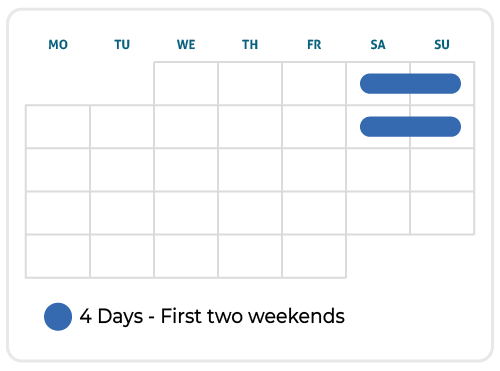
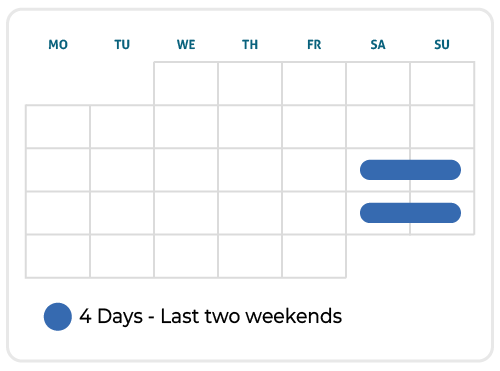
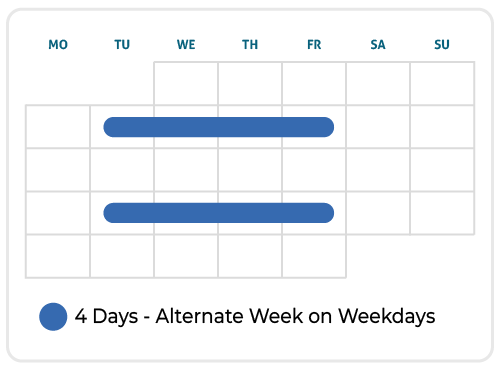
Skills You Will Gain In Our CVAD Certification Training Program city83647
Site Component Configuration
Stop running on brittle infrastructure. You will master the deployment and configuration of Delivery Controllers, StoreFront, and Director, ensuring a robust, scalable foundation for VAD.
Machine Creation Services (MCS)
Eliminate manual image management. Learn to use MCS to provision and update thousands of Virtual Machines (VMs) from a single master image, drastically reducing administrative overhead.
Application and Desktop Delivery
Deliver the right resource instantly. Configure Delivery Groups and Application Groups so users only access the applications and desktops they are authorized for - maintaining efficiency and security.
StoreFront and User Access
Master the user's access gateway. Configure StoreFront for internal and external access, manage multi-site aggregation, and resolve common Workspace App connection issues.
User Policy Implementation
Optimize user experience with intent. Master Citrix Policies to control HDX settings, bandwidth usage, and peripheral mapping, ensuring fast and seamless sessions across all network conditions.
VAD Monitoring and Troubleshooting
Don't wait for user complaints. Learn to use Citrix Director for real-time monitoring, session shadowing, and rapid diagnosis of logon failures, performance issues, and application launch errors.
Who This Program Is For
System Administrator
VDI Specialists
Application Engineers
IT Managers/Team Leads
Network & Security Engineers
If you lead projects and meet PMI's mandatory experience requirements, this program is engineered to get you certified.
CVAD Training Program Roadmap Montclair, CA
Why Get CVAD Certified?
Stop Getting Filtered Out by HR Systems
The CVAD certification is the non-negotiable keyword recruiters use to staff critical VDI and application centralization projects across city83647.
Unlock Higher Salary Bands
Validate your ability to deploy and manage a highly available, high-performance VAD environment and access salary bands 30-50% higher than non-certified peers.
Transition from Tactical Support to Strategic Workspace Leadership
Prove competence in centralized policy and image management (MCS), moving beyond desktop support and earning a position at the digital workspace strategy table.
Eligibility & Prerequisites
The CVAD certification is globally respected because it validates real, deployable skill - not just theory. It is designed for professionals who can architect, deploy, and support enterprise-grade Virtual Apps and Desktops environments. Here is the clear path to qualification.
Training Recommendation: While formal training is not strictly required to sit the exam, candidates must possess the equivalent knowledge and skill covered in the official Citrix curriculum. Our 40-hour training program is built to deliver this exact foundation through intensive hands-on labs.
Mandatory Exam: You must successfully pass the current CVAD Certification Exam (Virtual Apps and Desktops). The exam tests applied configuration and troubleshooting ability - which is why our lab-focused training is structured to ensure first-attempt success.
Recommended Experience: Citrix advises that candidates have at least six months of hands-on experience managing Virtual Apps and Desktops environments, including deploying key site components, configuring Machine Catalogs, and managing Delivery Groups in real or substantial simulated environments.
Bottom Line: There are no formal prerequisites - but the exam's complexity demands structured, guided training and practical lab execution. That is exactly what this program delivers.
Course Modules & Curriculum
Lesson 1: Machine Creation Services (MCS) Mastery
Learn how to create optimized master images, install VDAs, and use MCS to deploy and maintain scalable pools of virtual desktops or application servers efficiently.
Lesson 2: Configuring Host Connections & Machine Catalogs
Integrate Citrix with your hypervisor platform (vSphere, Hyper-V, or XenServer). Configure Host Connections and create Machine Catalogs for pooled, dedicated, and application server models.
Lesson 3: Application & Desktop Delivery Groups
Configure Delivery Groups for desktops and Application Groups for published apps. Assign entitlements using Active Directory to ensure users receive access to only the resources they need.
Lesson 1: Installing and Configuring StoreFront
Deploy and configure StoreFront to serve as the primary user access point. Create and manage stores to ensure secure and seamless access to published apps and desktops.
Lesson 2: Optimizing Workspace App & External Access
Configure Citrix Workspace App for optimal client performance and integrate with NetScaler Gateway to enable secure, seamless remote access across distributed environments.
Lesson 3: Troubleshooting Connection Failures
Diagnose and resolve access issues using Citrix Director, event logs, and real-time monitoring. Learn to quickly fix StoreFront enumeration problems, VDA registration failures, and user logon delays.
Lesson 1: Mastering Citrix Policy Configuration
Learn the Citrix Policy Processing Order and apply policy configurations to control sessions, resource usage, client devices, and workspace behavior - a core skill for both the exam and real deployments.
Lesson 2: Session & Bandwidth Optimization
Ensure seamless user sessions even under limited bandwidth. Configure HDX policies for display optimization, compression, and performance tuning across remote networks.
Lesson 3: User Profile Management & Optimization
Reduce logon times and maintain consistent user settings with robust Profile Management configurations designed for non-persistent VDI environments.
Lesson 1: Real-Time Monitoring with Citrix Director
Use Citrix Director to monitor performance, troubleshoot active sessions, identify high-impact issues, and trend resource utilization for proactive site health management.
Lesson 2: High Availability & Disaster Recovery Planning
Implement practical HA and DR strategies for Controllers, StoreFront, SQL, and hypervisors to ensure uninterrupted business operations.
Lesson 3: Final Exam Strategy & Practical Review
Strengthen scenario-based reasoning skills and test-taking performance. Review exam-critical configuration paths and optimize for first-attempt CVAD certification success.





