Microsoft Office Specialist (MS) Excel Intermediate Certification Course Overview Reno, NV
You already know the basics of Microsoft Office Excel - you can use VLOOKUP, manage basic data, and create reports. Yet, you still spend hours debugging fragile spreadsheets that break when linked data changes. Your reports are a liability: built on unstable formulas and lacking the advanced protection and auditability that managers expect in professional Microsoft Office 365 environments. Certified Excel Experts don't waste time on manual corrections. They automate 80% of their workflows, design dynamic dashboards, and maintain robust financial models that deliver data reliability. These professionals stand out in Microsoft Office business roles where precision and automation define higher pay scales. This is not a refresher course. Our Microsoft Office certification training for MOS Excel Intermediate targets the exact skills that distinguish power users from true experts - INDEX/MATCH, Data Tables, VBA/Macros fundamentals, and advanced PivotTable analysis. This Microsoft Office course is built by experienced Financial Modellers and BI Specialists in Reno, NV who design enterprise-level models for budgeting, forecasting, and resource allocation. You'll learn to write formulas that are auditable, secure, and efficient, ensuring that your work holds up under executive review. You'll also master version control techniques and protection layers that make your spreadsheets enterprise-grade. Your resume often gets filtered out for senior analyst roles when your Excel proficiency stops at VLOOKUP. The MOS Excel Expert certification ends that limitation. It's the global benchmark that proves your mastery of Microsoft Office 365 Excel, validating your ability to manage complex data structures, automate analysis, and deliver high-value reports. We demand excellence. This is a rigorous, performance-driven Microsoft Office education program designed for professionals who want measurable results. You'll debug multi-layered formulas, build dynamic dashboards, and implement best-practice data automation. Each session provides structured exercises, instant performance feedback, and exam-focused strategy to ensure you pass the Microsoft Office certification and walk back into work with immediately applicable expertise.
Microsoft Office Specialist (MS) Excel Intermediate Certification Training Highlights Reno, NV
Excel Expert Certification Focus
Our curriculum is mapped directly to the Microsoft Office Specialist (MOS) Excel Expert Exam Objectives, covering complex formulas, Pivot Table calculations, and workbook protection.
Advanced Formula Mastery
Master the highest-value functions like INDEX/MATCH, OFFSET, SUMIFS/COUNTIFS, and Array Formulas to build dynamic and stable reporting systems.
Complex Pivot Table & Data Model
Go beyond basic aggregation. Learn to use the Data Model, create Relationships between Tables, and implement Calculated Fields within Pivot Tables.
Data Automation Fundamentals
Gain proficiency in introductory automation techniques, including basic Macros (VBA) recording and cleaning, and the fundamentals of Power Query for external data import.
Workbook Auditing and Protection
Master the use of auditing tools (Trace Precedents/Dependents) and implement granular security measures (cell, sheet, and workbook protection) to guarantee data integrity.
40-Hour Performance Training
A high-intensity, hands-on boot camp that builds the speed and accuracy required to complete complex, task-based projects under the strict time constraints of the MOS Expert exam.
Corporate Training

Ready to transform your team?
Get a custom quote for your organization's training needs.
Upcoming Schedule
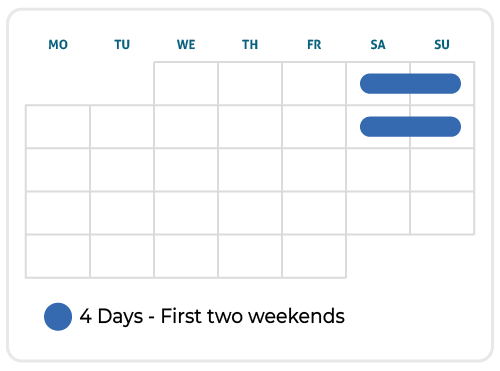
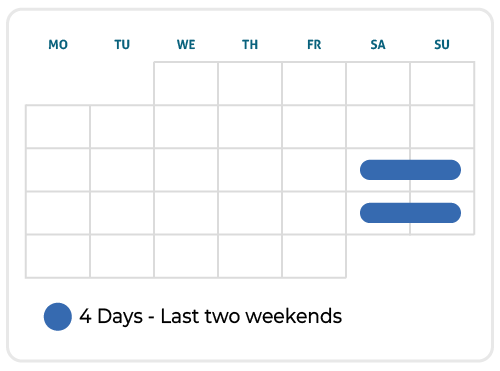
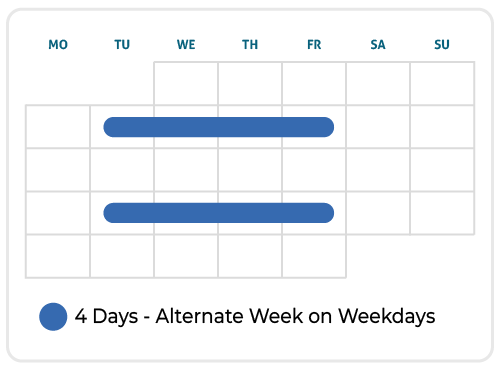
Skills You Will Gain In Our MS Excel Intermediate Certification Training Program
Dynamic Data Lookup
Stop using fragile VLOOKUPs. Master the INDEX/MATCH combination and OFFSET to create stable, dynamic lookup systems that handle column changes and large data efficiently.
Auditing and Security
Learn to use auditing tools to instantly map complex formula dependencies. Implement granular cell, sheet, and workbook protection to ensure model security and prevent unauthorized manipulation.
Advanced Conditional Logic
Master complex nested IF statements combined with AND/OR logic, and gain fluency in SUMIFS/COUNTIFS for multi-criteria aggregation and analysis.
Advanced Pivot Table Modeling
Go beyond simple drag-and-drop. Master creating Calculated Fields and Calculated Items within a Pivot Table and utilize the Data Model to link multiple source tables (a Power Pivot Lite).
Data Tools Automation
Gain efficiency by mastering Goal Seek, Scenario Manager, and Data Tables for complex what-if analysis, eliminating manual recalculations and speeding up executive decision support.
Macros and Forms Fundamentals
Record, clean, and run simple VBA Macros to automate repetitive tasks (e.g., formatting, filtering). Learn to use Form Controls (buttons, drop-downs) to enhance user experience.
Who This Program Is For
Financial Analysts and Controllers
Business Intelligence (BI) Analysts
Senior Operations Managers
IT / Data Support Staff
Professionals ready to move from mid-level data roles to Expert Analyst or BI Specialist positions that mandate technical mastery
If you lead projects and meet PMI's mandatory experience requirements, this program is engineered to get you certified.
Microsoft Office Specialist (MS) Training Program Roadmap Reno, NV
Why Get MS Excel Intermediate Certified?
Stop getting filtered out for senior roles
Stop getting filtered out for senior roles that demand "MOS Expert" or verifiable proficiency in advanced data automation and security.
Unlock the Financial Modeling Roles
Prove you can build, secure, and troubleshoot complex, multi-layered data analysis systems.
Transition from Basic Reporter to BI Specialist
Master Pivot Table data models and the functions that enable dynamic, high-level analysis.
Eligibility & Prerequisites
The MOS Excel Expert certification is a demanding, high-level, performance-based exam. It assumes you already master all foundational (Associate) skills. Here is the high-level breakdown of what you need to qualify.
Experience: Candidates should have 1-2 years of experience using Excel regularly in a professional capacity. Success requires a solid understanding of data structure and business reporting needs.
Prior Certification (Highly Recommended): While not a hard prerequisite, candidates should possess the skills of the MOS Excel Associate (Foundation) level. Attempting the Expert exam without this foundation is a high-risk proposition.
Technical Focus: The exam is purely performance-based, requiring you to execute tasks involving Array Formulas, Advanced Charting, Pivot Table Data Models, and Workbook Auditing directly in the Excel application.
Course Modules & Curriculum
Lesson 1: Workbook Auditing and Troubleshooting
Develop expert-level precision with Excel auditing tools. Learn to use Trace Precedents, Trace Dependents, and Error Checking to identify and fix formula logic errors in complex, inherited workbooks. These advanced tools are essential for maintaining accuracy and reliability in corporate data models.
Lesson 2: Advanced Protection and Security
Implement professional-grade security across your Excel workbooks. Learn how to lock formulas, protect worksheet structures, and configure user-level access controls. These steps ensure your business reports remain secure and tamper-proof - a critical requirement in financial and operational data management.
Lesson 3: Data Tools: Scenarios, Goal Seek, and Tables
Master What-If Analysis tools: using Scenario Manager for multiple variable sets, Goal Seek for reverse engineering results, and Data Tables for sensitivity analysis.
Lesson 1: Advanced Pivot Table Creation and Grouping
Master grouping data by custom dates (years/months), grouping numeric ranges, and creating specialized Pivot Table layouts for financial summaries.
Lesson 2: Calculated Fields and Items
The key to expert analysis. Learn how to create and manage Calculated Fields and Calculated Items within the Pivot Table environment to perform custom, on-the-fly calculations.
Lesson 3: Data Model and Relationships (Power Pivot Lite)
Understand the fundamentals of the Excel Data Model. Learn to import data from multiple sources and create Relationships between tables for comprehensive Pivot Table reporting.
Lesson 1: Macros (VBA) Recording and Editing
Introduction to automation. Learn to record simple Macros to automate repetitive tasks and gain fluency in editing the resulting VBA code to generalize the automation.
Lesson 2: Form Controls and User Interactivity
Enhance your worksheets with Form Controls like buttons, combo boxes, and scroll bars to create interactive dashboards. These tools allow you to deliver a user-friendly experience without diving deep into VBA - a critical competency for advanced Excel users.
Lesson 3: Importing and Exporting Advanced Data
Leverage Power Query in Excel to efficiently import, clean, and transform external data from text files, databases, or web sources. Build a robust Excel Data Model for analysis, a skill emphasized in Microsoft certification and essential for professional data reporting and corporate analytics.
Lesson 1: Advanced Charting Techniques
Master high-impact Excel charting by creating combination charts (Line & Column), using secondary axes, and incorporating Sparklines and advanced trendlines. These visualization skills are essential for certification and professional business reporting.
Lesson 2: Custom Templates and Styles
Learn to create, save, and manage custom Excel templates and apply advanced Conditional Formatting rules. These techniques enhance visual auditing, streamline reporting workflows, and are a key competency in business Excel courses.
Lesson 3: Final Expert Exam Strategy and Readiness
Consolidate all learning by executing full-length practice assessments that replicate the MOS Excel Expert exam's complex, timed, performance-based tasks. This hands-on exam strategy ensures certification readiness and builds confidence in using Excel customization tools in professional environments.





