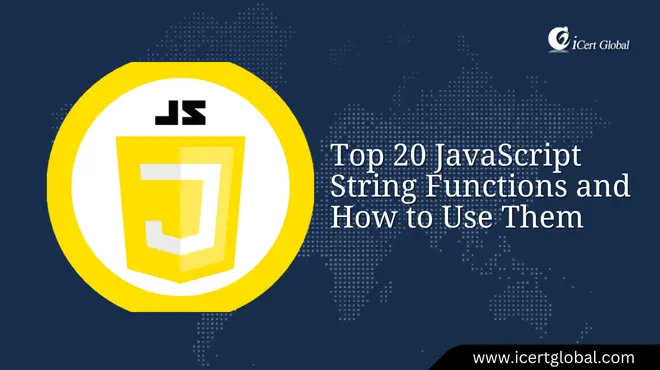
Top 20 JavaScript String Functions and How to
Master the top 20 JavaScript string functions and best practices. A performance-focused guide for senior developers to handle
Stop being a spreadsheet bottleneck. Get the Excel Expert credential that validates your ability to architect complex financial models, automate critical business intelligence, and deliver high-stakes, auditable reports.
You're already proficient in Excel, but proficiency has a ceiling. You spend hours debugging complex, interconnected spreadsheets inherited from predecessors, prone to breakage, and lacking the security required by auditors. Every forecast carries risk due to manual data consolidation, leaving you stuck at the "analyst" level, limited to formula creation rather than building robust, auditable Microsoft Office 365 business models. Certified MOS Excel Experts, on the other hand, automate complex multi-source data feeds, build bulletproof analysis systems with full audit trails, and command salaries 30-50% higher for delivering certified Microsoft Office business reliability. This is not a theoretical exercise. Our MOS Excel Expert training program is designed by professional Financial Modellers and Business Intelligence Specialists working in high-stakes environments across Cardiff, Wales financial institutions, e-commerce companies, and IT service firms in cities like Cardiff, Wales . These experts teach the difference between a working formula and a robust, auditable Microsoft Office 365 model, helping you master advanced functions, Data Model features, and security protocols that directly enable scalability and regulatory compliance. Without demonstrable skills, resumes are filtered out when hiring managers look for proficiency in Power Query, INDEX/MATCH, VBA, and auditable models, instead of basic VLOOKUP knowledge. The MOS Excel Expert certification provides objective, globally recognized proof of your ability to manage and automate complex data structures, positioning you for Senior or Lead roles. This intensive, performance-focused program immerses you in hands-on practice, allowing you to debug multi-layered formulas, build advanced Microsoft Office 365 Data Models, and learn fundamentals of VBA for automation. The training includes exam simulations and expert guidance to ensure you not only pass the MOS Excel Expert exam but can immediately elevate your organization from manual reporting to automated, secure Microsoft Office business intelligence, transforming you into a highly reliable, technically advanced data professional.
Our curriculum is mapped precisely to the MOS Excel Expert Exam Objectives, ensuring complete mastery of complex formulas, Data Models, and security features.
Master the highest-value functions like INDEX/MATCH, OFFSET, Array Formulas, and XLOOKUP to build dynamic and resilient reporting systems.
Gain proficiency in Power Query (Get & Transform) fundamentals to import, clean, and consolidate external data from multiple sources efficiently.
Learn to record, clean, and run simple VBA Macros and use Form Controls to automate highly repetitive tasks and enhance dashboard interactivity.
Master the use of auditing tools (Trace Precedents) and implement granular cell, sheet, and workbook protection to guarantee model integrity and compliance.
A high-intensity, hands-on boot camp that builds the speed and accuracy required to complete complex, task-based projects under the strict time constraints of the MOS Expert exam.

Get a custom quote for your organization's training needs.
Master the INDEX/MATCH combination and the modern XLOOKUP function to build stable, dynamic lookup systems that efficiently retrieve data from complex, multi-column arrays.
Go beyond basic cell locking. Implement granular User Permissions, apply passwords to formulas, and master the Auditing tools to track changes and guarantee data integrity against human error or external review.
Learn to use Get & Transform to import data from external sources (databases, web APIs, text files), clean it, and load it directly into an Excel Data Model for automated refresh and analysis.
Record and clean simple VBA Macros to automate tedious, multi-step tasks (e.g., formatting, data consolidation), drastically reducing manual effort and processing time.
Master advanced nesting of IF with AND/OR logic, utilize Array Formulas for multi-cell calculations, and leverage SUMPRODUCT for advanced conditional summation.
Master utilizing the Excel Data Model to create Relationships between multiple tables and implement Calculated Fields within Pivot Tables, enabling genuine Business Intelligence from disparate data sources.
If your career advancement is blocked by your current ceiling in data modeling and automation, this program is engineered to give you the certified Excel Expert authority demanded by high-value roles.


Stop getting filtered out for senior roles that demand "MOS Expert" or verifiable proficiency in advanced data automation and model auditing.
Prove you can use Power Query and Data Models to integrate and analyze data from multiple complex sources.
Master the security, auditing, and formula techniques that build robust, decision-support systems.
The MOS Excel Expert certification is a high-level, performance-based credential designed for professionals who already master foundational Excel skills. It validates your ability to build robust, auditable, and complex data solutions in Excel. Here is the high-level breakdown of what you need to qualify.
Professional Experience: Candidates should have 1-2 years of regular Excel use in a professional setting, ideally involving the creation or maintenance of complex financial, operational, or analytical reports.
Prior Certification (Highly Recommended): Possession of the MOS Excel Associate skills is strongly advised. Attempting the Expert exam without mastery of basic functions, Pivot Tables, and foundational formulas is a significant risk.
Technical Focus: The exam is entirely performance-based, requiring hands-on execution of tasks involving Array Formulas, Power Query integration, Pivot Table Data Models, and Workbook Auditing/Protection directly within Excel.
Master the basics of Power Query to import, clean, and consolidate disparate data from multiple external sources (databases, text, folders) into a single, automated query.
Learn advanced techniques like unpivoting, splitting, merging queries, and automated refresh using the Power Query Editor and basic M language in Microsoft Office business applications.
Understand the Excel Data Model, create and manage relationships between multiple tables, and enable comprehensive, multi-source Pivot Table reporting in Microsoft Office certification training.
Implement granular password security to protect sheets, individual cells, and the overall workbook structure from unauthorized changes.
Master formula auditing using tools like Trace Precedents, Dependents, and the Watch Window to troubleshoot complex formulas across multiple worksheets.
Use Scenario Manager, Goal Seek, and Data Tables to perform high-level sensitivity analysis for executive decisions, applying best practices in Microsoft Office business reporting.
Learn to record simple Macros to automate repetitive tasks and gain fluency in editing the resulting VBA code for generalized automation.
Add Form Controls (buttons, drop-downs, combo boxes) to worksheets to create interactive, user-friendly dashboards without entering the VBA environment.
Create, save, and manage Custom Templates that embed advanced formulas, security controls, and conditional formatting for repeatable, error-free reporting.
Create combination charts, use Secondary Axes, and incorporate advanced trendlines and forecast features for impactful visual communication in Microsoft Office 365.
Insert and manipulate charts, shapes, and pictures. Use dynamic named ranges to create charts that automatically update as the data source changes.
Consolidate all knowledge with full-length practice assessments that replicate the timed, performance-based projects of the Microsoft Office certification exam, ensuring exam readiness and practical mastery.

Our experts are ready to help you with any questions about courses, admissions, or career paths. Get personalized guidance from industry professionals.
"PMI®", "PMBOK®", "PMP®", "CAPM®" and "PMI-ACP®" are registered marks of the Project Management Institute, Inc. | "CSM", "CST" are Registered Trade Marks of The Scrum Alliance, USA. | COBIT® is a trademark of ISACA® registered in the United States and other countries. | CBAP® and IIBA® are registered trademarks of International Institute of Business Analysis™.


