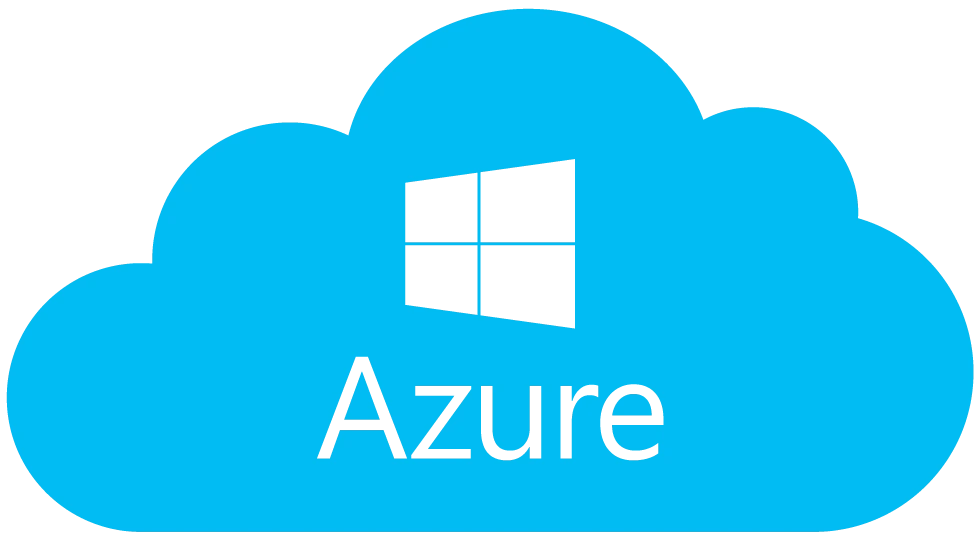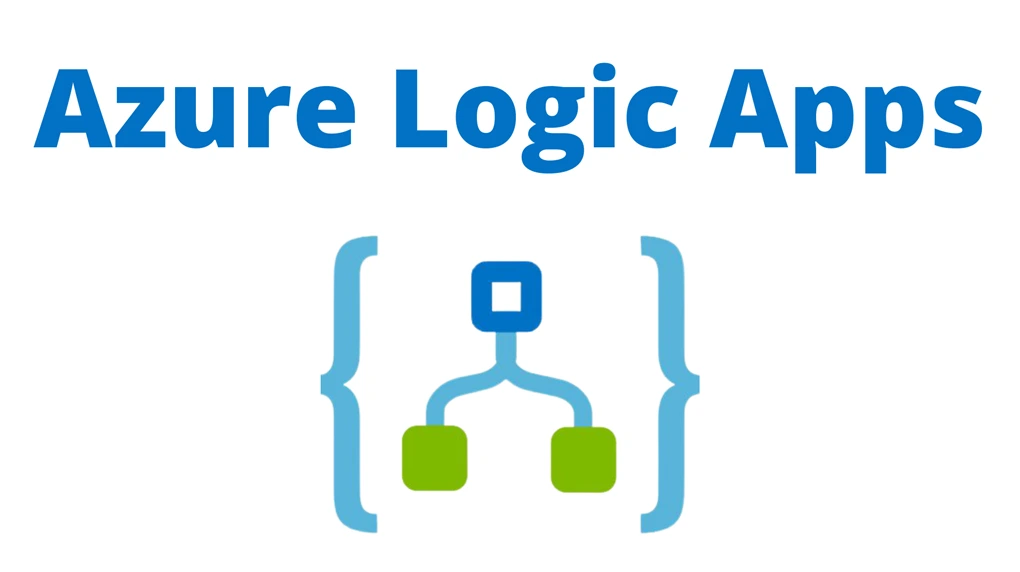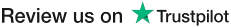Search results for 'Azure'
×Step by Step How to Get Ready for Azure DP 203 in 2025
With more and more companies generating data, the demand for data engineers is also increasing. Data engineers assist in...
Azure Storage Basics and How It Works
Azure Storage is a cloud service from Microsoft that stores your data safely and within easy access. It is highly depend...
Critical Azure Interview Questions You Need to Prepare
Azure from Microsoft allows companies to develop, launch, and operate applications using cloud technology. It is economi...
Choosing Between Azure and AWS
Cloud computing is very popular right now, and many companies are trying to be the best in this area. AWS and Azure are ...
How Azure Cloud Services Make a Difference in Technology
Cloud computing allows businesses to utilize more internet-based services such as storage and computing power whenever n...
Path to Becoming an Azure Data Engineer in 2025
An Azure Data Engineer builds, designs, and takes care of systems that help store and handle data using Microsoft’...
How Azure Architecture Works
Cloud computing is also changing the way applications are being developed today. Cloud technology allows developers to b...
How to Turn into a Pro Azure Cloud Architect
We live in a time when everybody wants to own new software and apps. Due to this, there are more employees required to a...
Complete Guide to Developing Microsoft Azure Solutions!
As cloud computing transforms tech, developers must master platforms like Microsoft Azure. Microsoft Azure is a cloud se...
Exam 70 532 Guide Developing Microsoft Azure Solutions!
In cloud computing, Microsoft Azure is a top platform. It excels at developing, deploying, and managing apps. As demand ...
Azure Logic Apps: Automating Business Processes Efficiently
In today's fast-paced digital environment, businesses need efficient, scalable automation solutions to keep up with ...
Microsoft Azure's Impact on AI Development & Innovation.
In today's fast-paced digital era, AI is a game-changer. It is revolutionizing many industries with its innovative a...
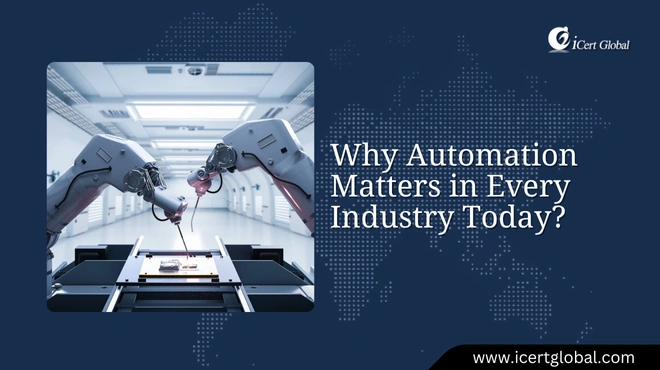


.jpg)
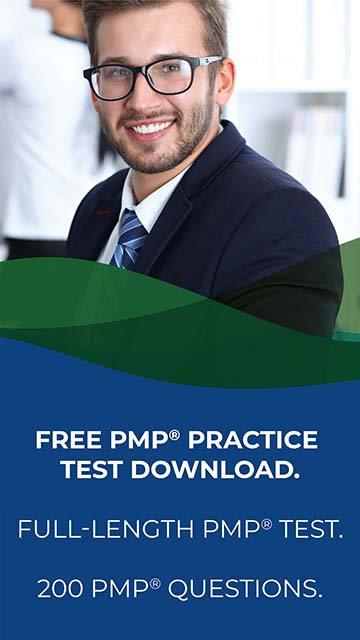





.webp)
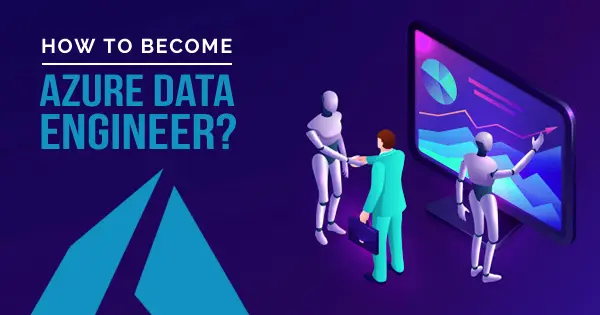


.webp)